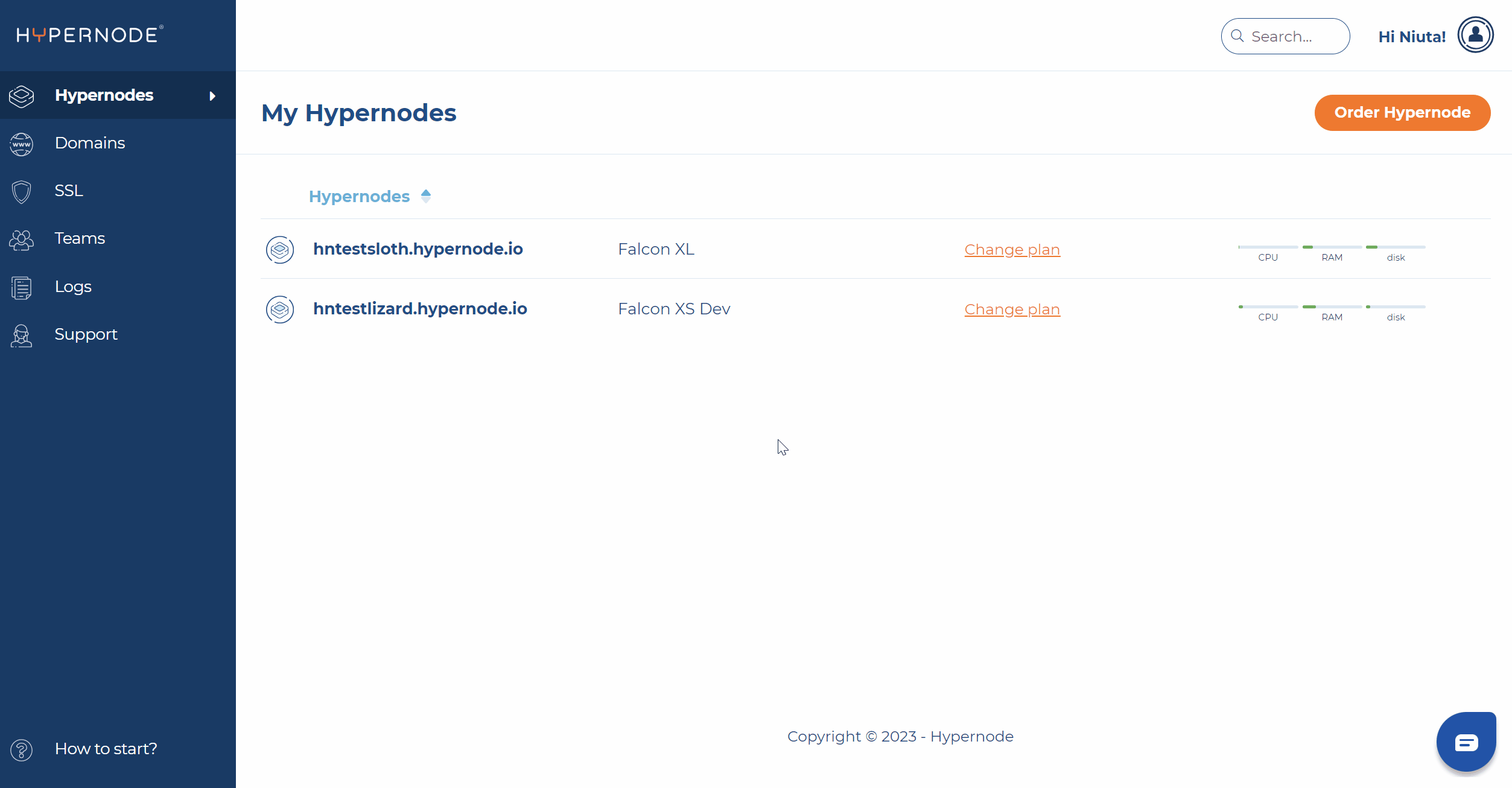We’re excited to introduce our latest feature – vertical autoscaling. With autoscaling, you no longer need to worry about upgrading your plan when your server needs it, eliminating the need for constant monitoring or scheduling minor plan changes.
This ensures that your Hypernode can handle increased loads without any manual intervention. You can sleep, fly or just be busy doing other things, while we actively monitor your app.
How does Autoscaling work?
Vertical autoscaling in other words means upgrading your plan automatically when your server needs it, so you don’t need to worry about constant monitoring.
Your plan will be upgraded to the next possible plan within the same provider, increasing your resources while keeping the disk size the same. The upgrade is effective for 24h, after which your Hypernode will return to your regular plan.
The additional cost is equivalent to what you would pay for one day on a larger plan. It’s important to note that the Autoscaling feature itself is entirely free of charge.
When does Autoscaling happen?
Autoscaling is triggered based on conditions that you set. Do you want to mark the Hypernode as overloaded on 70% or 90% of CPU load? Should the CPU be overloaded for 5min or 40min before triggering the autoscaling process? You have flexibility to set those thresholds by yourself.
How to enable Autoscaling?
You can start using autoscaling by:
- Logging in to Control Panel
- Navigating to Hypernodes > Autoscaling
- Enabling autoscaling
- Optionally configuring the conditions.
That’s it! Now, rest easy knowing that your server will automatically handle overloads.
For a more technical overview of the Autoscaling process, refer to our How does Autoscaling work? documentation. For detailed instructions on how to enable this feature, please visit our docs How to enable Autoscaling?
Thank you for choosing Hypernode, and happy using!