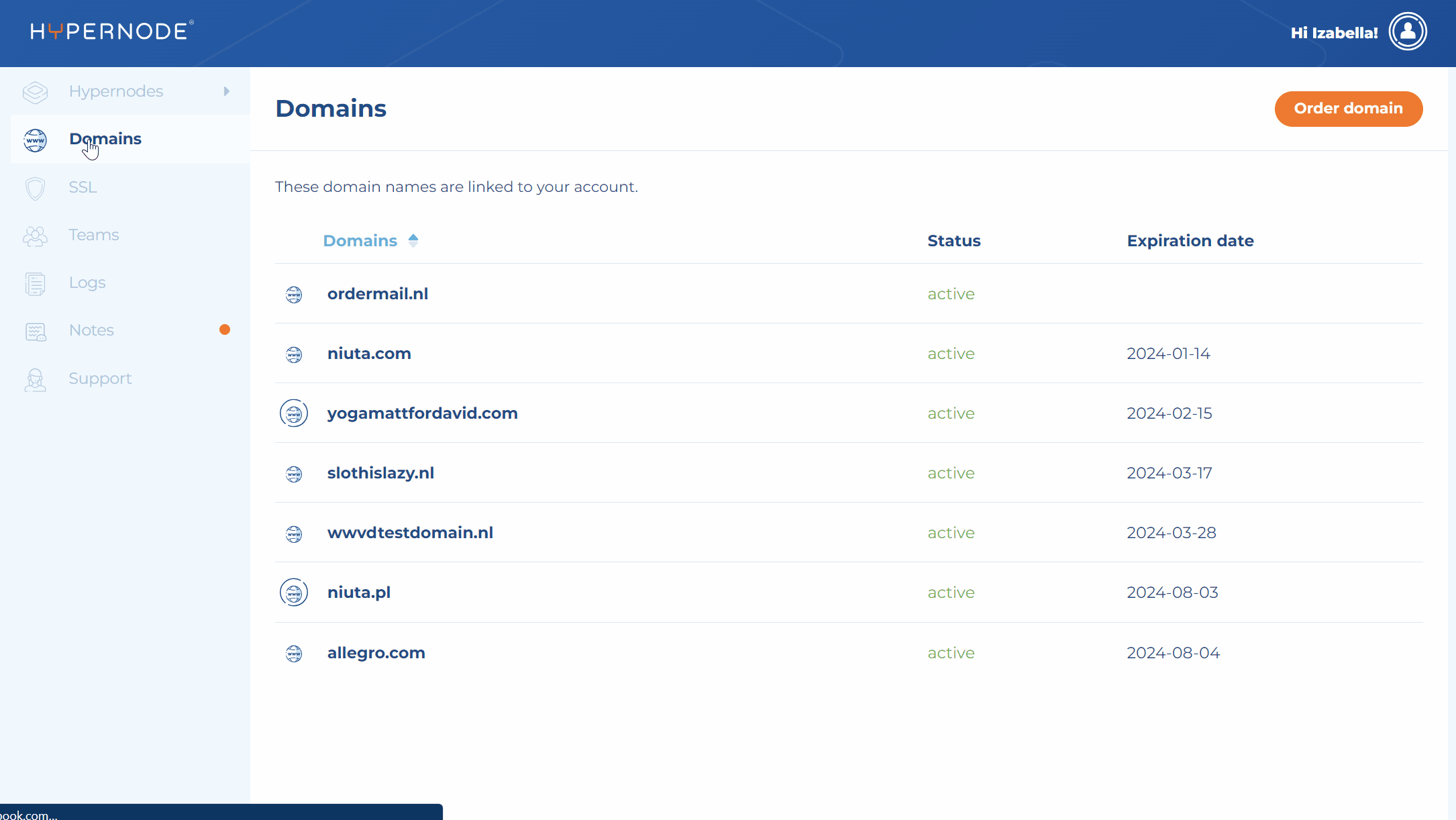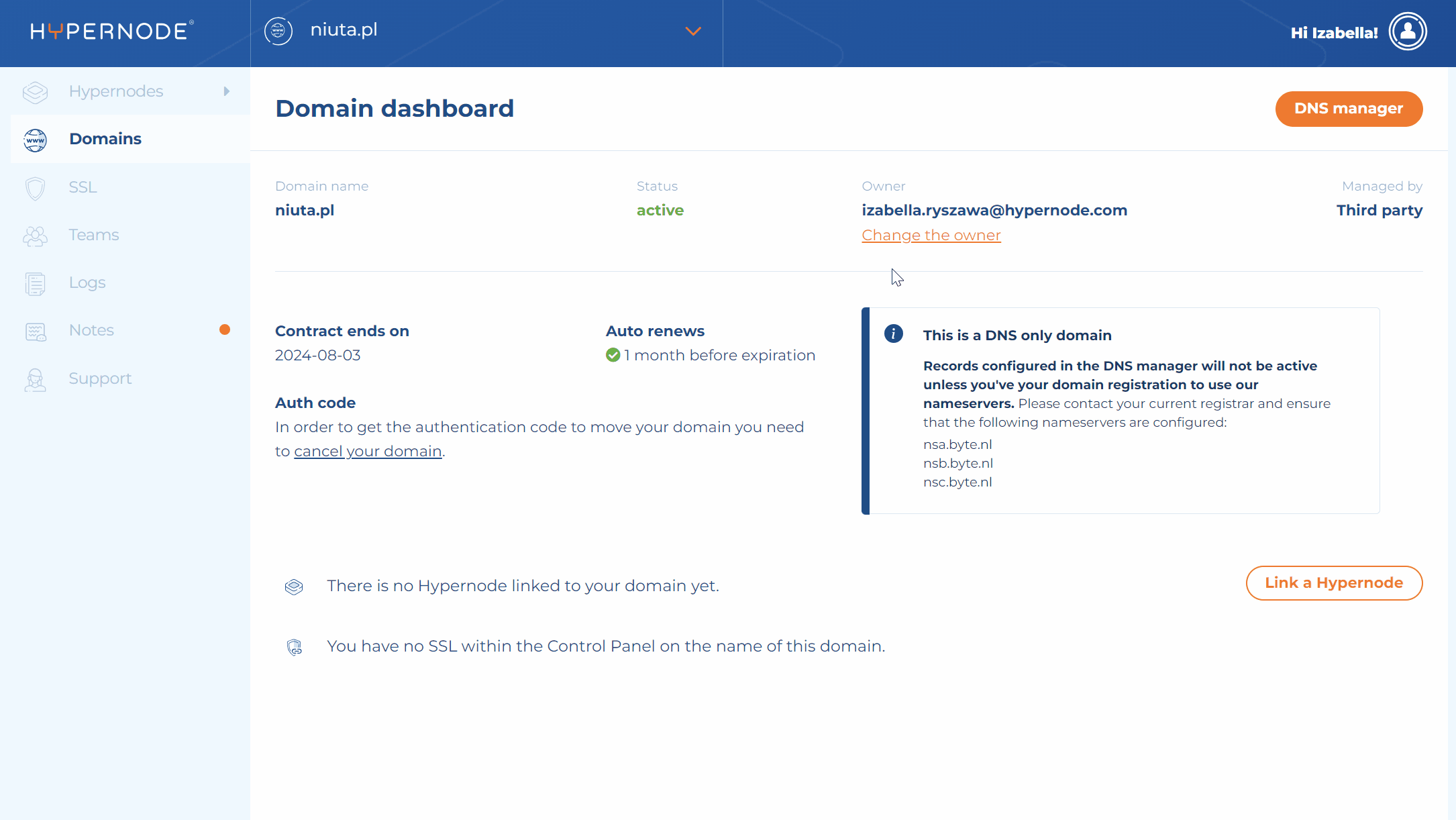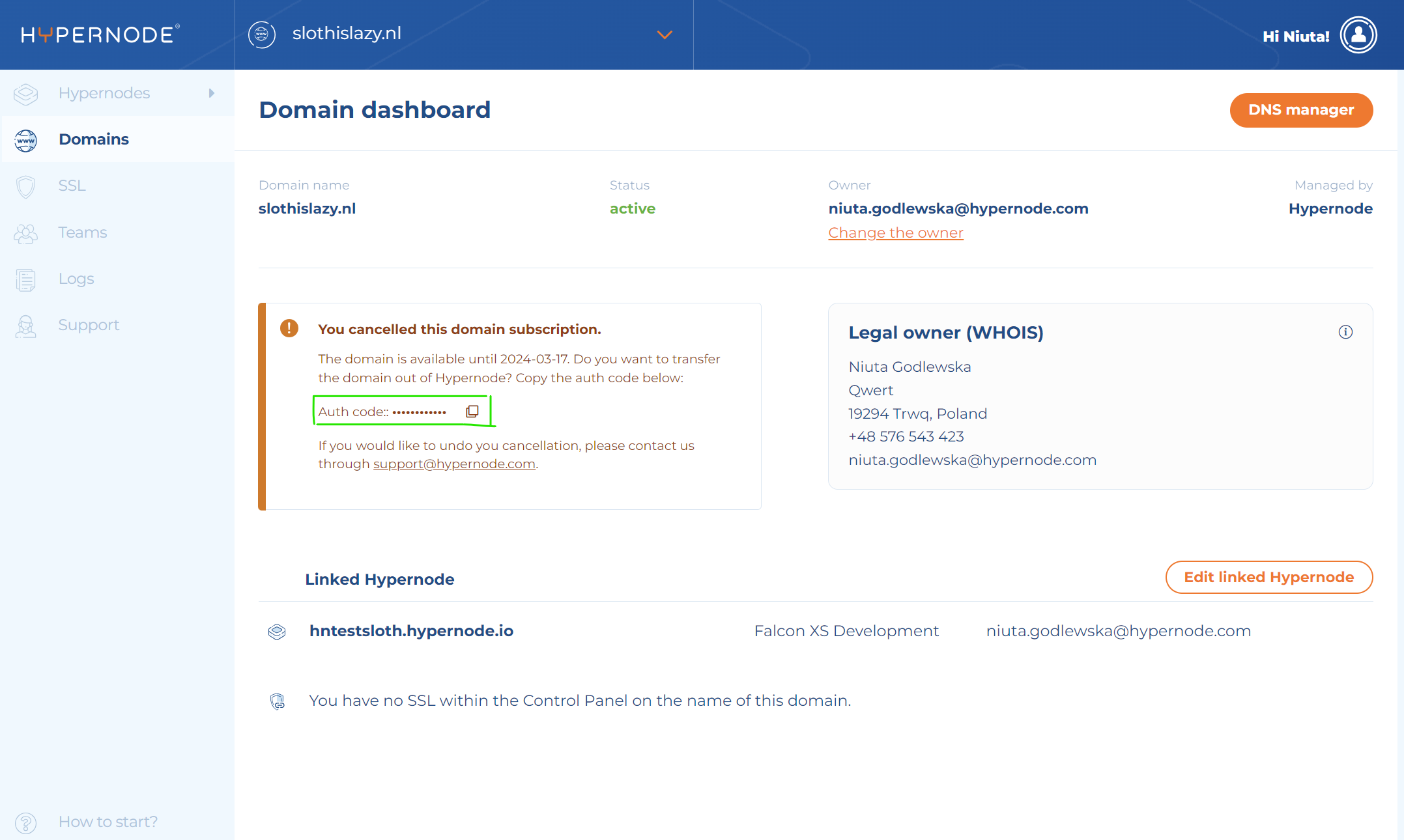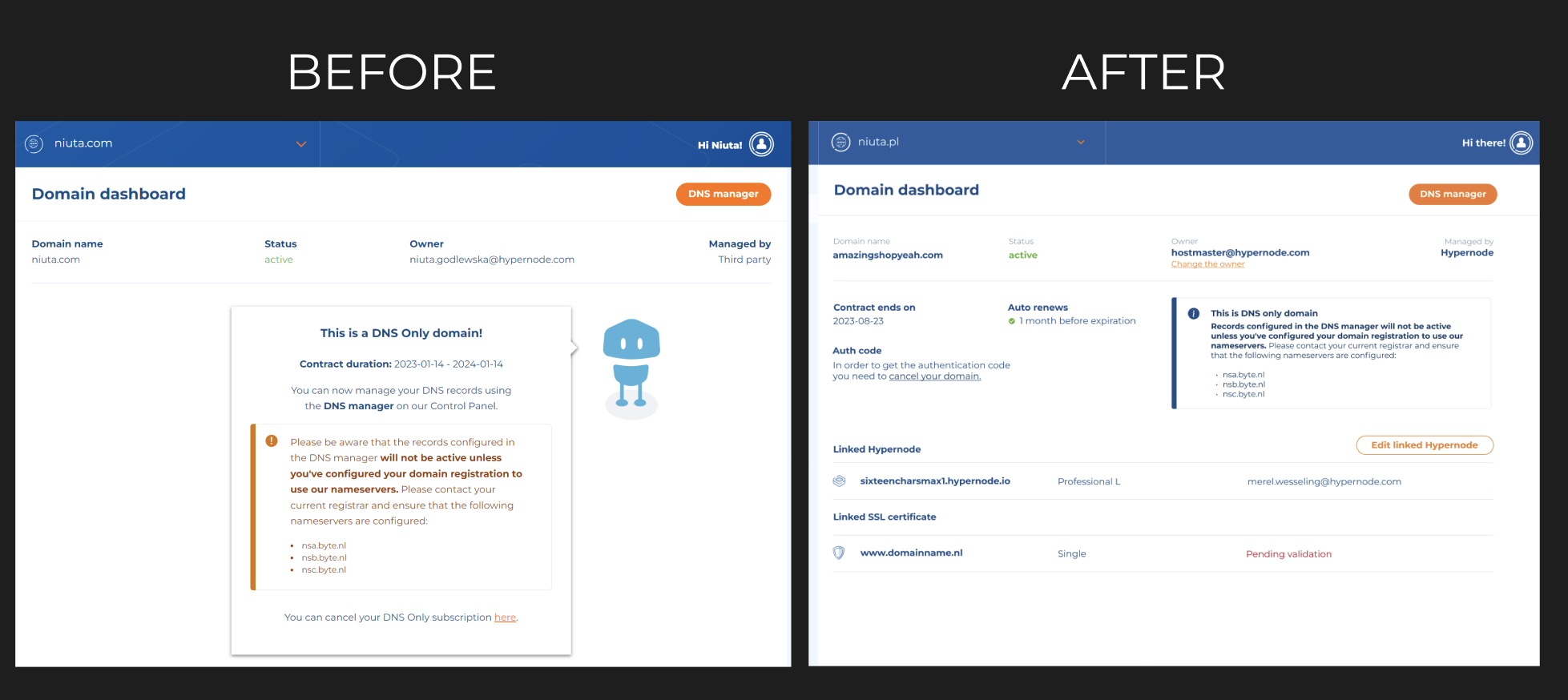With this release, we introduced changing the owner of the domain directly in the Control Panel. This feature is especially for domains that are not linked to any Hypernode but you still want to transfer them to a different owner.
Before you could only transfer a domain by transferring a Hypernode with this linked domain, but from now on, you are able to transfer a standalone domain, without contacting support.
Simply navigate to your domain dashboard and find a link “change the owner” below the owner’s e-mail address. Put the e-mail of the new owner and send the request. Once they got it and confirm it, the new owner will be updated in the Control Panel.
If you change your mind, you can also cancel the transfer before the new owner accepts it.
Moreover, when you cancel a domain and want to transfer it out of the Hypernode, you will find the auth code in the domain page. This allows you to copy it and paste in the panel of the new provider. The auth code is visible only for the owners of the domain.
That’s not all, in addition to this release, we had a closer look on DNS only domains layout. With refreshed look it should be easier to navigate, simpler to manage, and most of all, reflect the other domains layout as well.