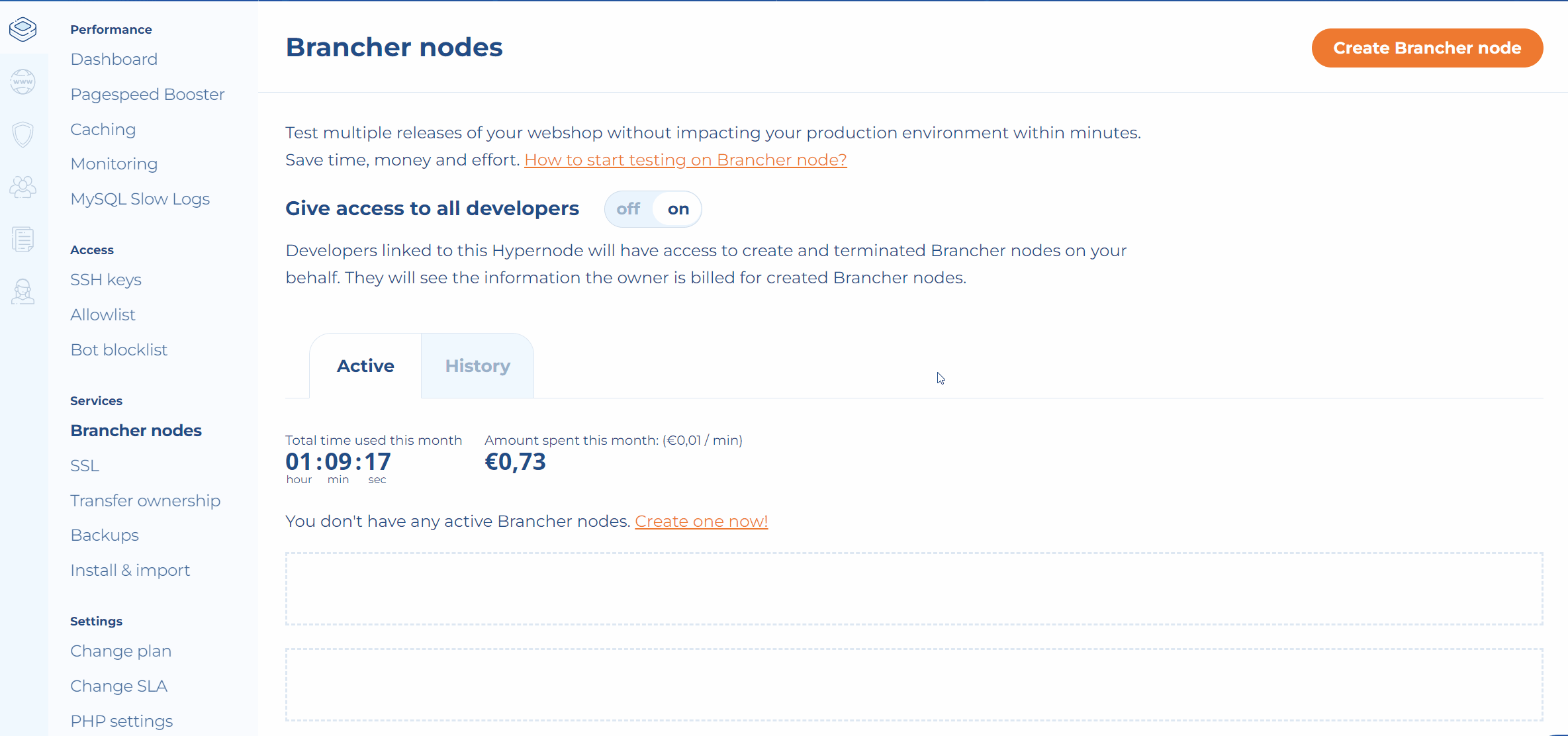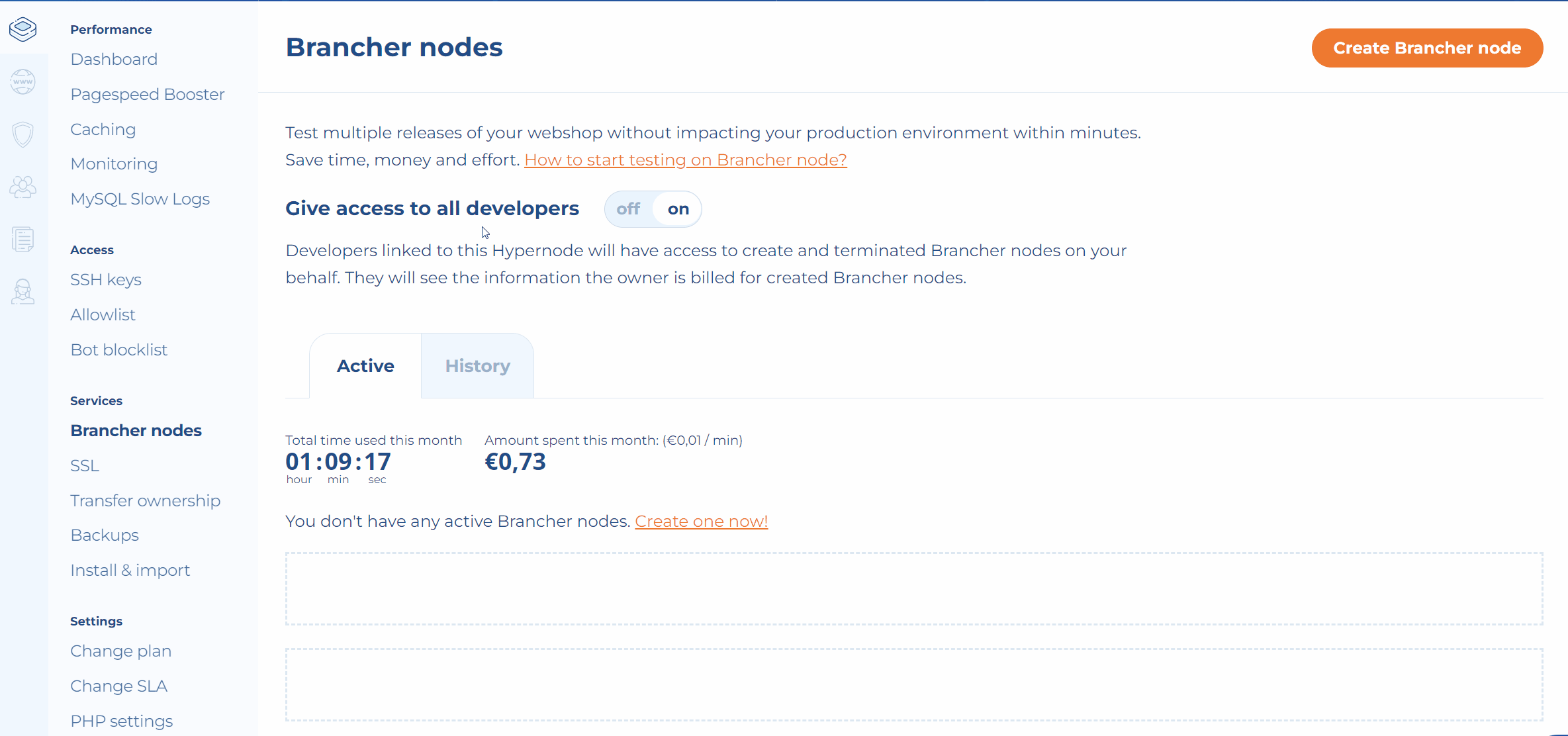So far Brancher nodes were shown only to the admin and owners of the Hypernode. After today the Brancher nodes feature is exposed to every member of the Control Panel with specific permissions.
- The owner has full permission to Brancher nodes page and can allow team developers to manage Brancher nodes on his behalf.
- Admins have full permission but cannot change the permissions for developers
- Developers have view-only mode as long as the owner allows them to manage Brancher nodes on his behalf. Once the owner enables the option for developers, they are informed that the owner will be billed for each Brancher node.
- Merchants have a view-only mode.
Besides the feature is now open to everyone, we also added a History overview, which contains all the Brancher nodes you used so far. It’s nicely categorized into months and includes all the necessary information as
- Number of used Brancher node,
- time spent,
- the amount spent,
- date and time created
After each termination of the Brancher node, it will immediately show in a specific month in the History tab.
Be aware, if you do not terminate the Brancher before the end of the month it will keep running, but its instance will be saved inside each month until you decide to terminate it. So, if your Brancher will run from January to March, it will be saved with the exact time and amount spent respectively in each of those months.