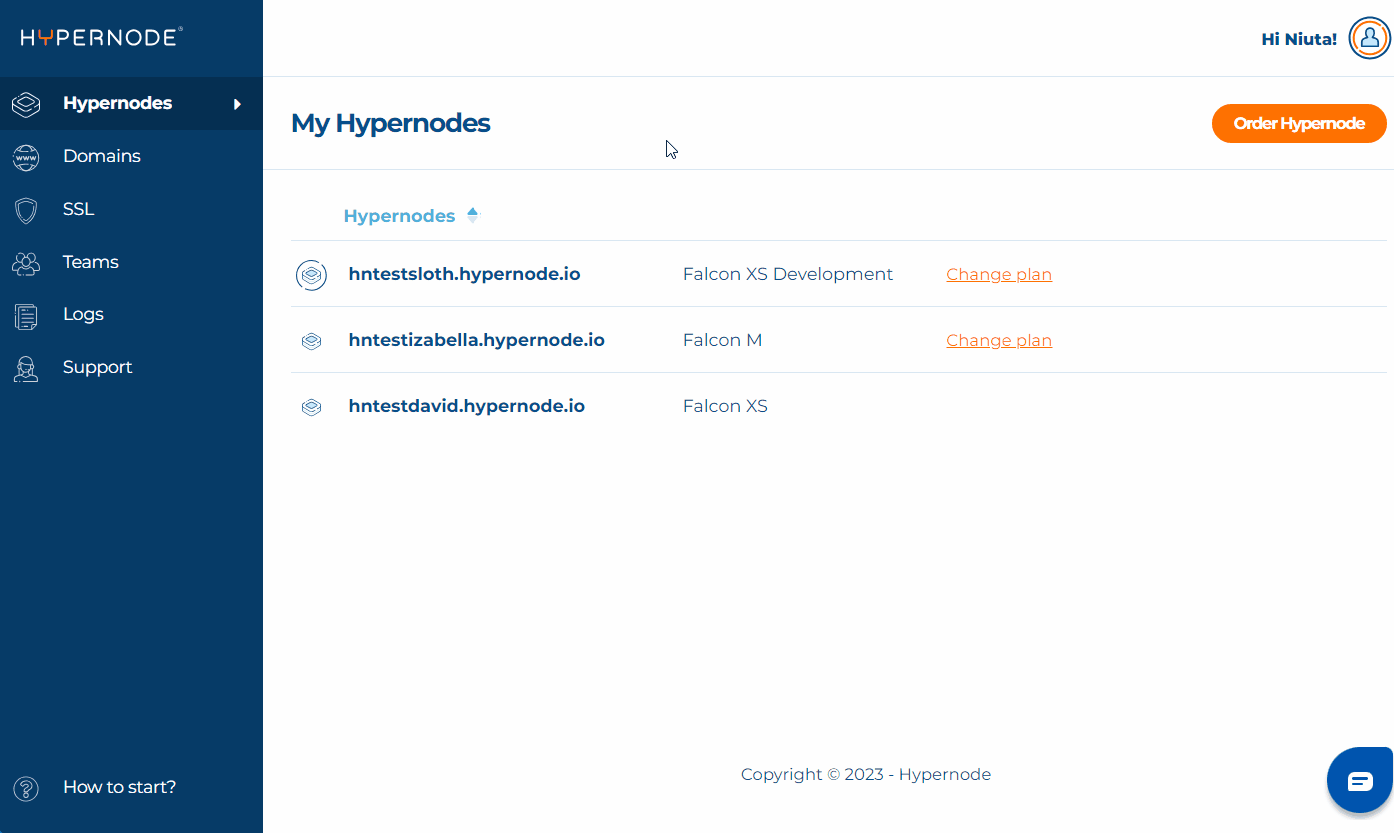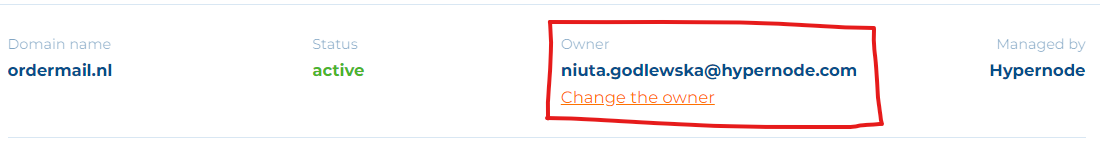Since this release Owner of the domain can change the Legal owner (WHOIS) of the domain in the Control Panel by themselves.
To change Legal owner in the Control Panel navigate to Domains page and find the pencil icon to change WHOIS details.
This way you can manage your domains in more flexible way without contacting support.
Keep in mind you need to be the owner of the domain to change WHOIS details, which you can check at the top of the domain page, next to the status.