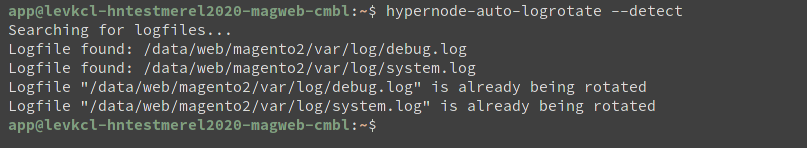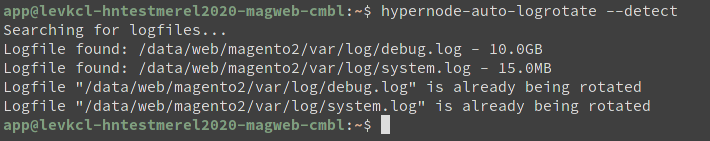In this release we’ve updated our recently new hypernode-auto-logrotate command to display human readable file sizes as part of the output. The command can be used to automatically set up and configure logrotation for your application’s logfiles.
Of course on Hypernode we have built in logrotation out of the box for system services such as NGINX, PHPFPM and more. But if you also have a need to logrotate your application logs this hypernode-auto-logrotate command might be of use for you to set that up quickly and easily.
For example we see on a lot of Hypernodes where a large /data/web/magento2/var/log/debug.log is generated over time while generally that is never the intention of the user. Keeping an eye on the amount of unnecessary disk space that is used on production will help you save time during any future potential plan change or backup restore because there would be less data to synchronize.
Before when running the command like hypernode-auto-logrotate --detect you’d see output like this:
And now after this update it will look like this with the filesizes included:
This update will be pushed to all Hypernodes over the course of the coming week.