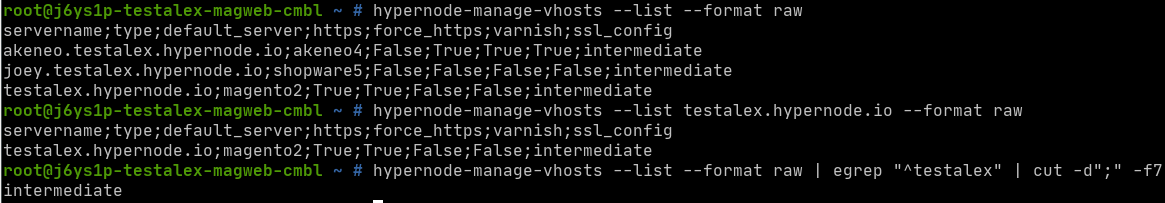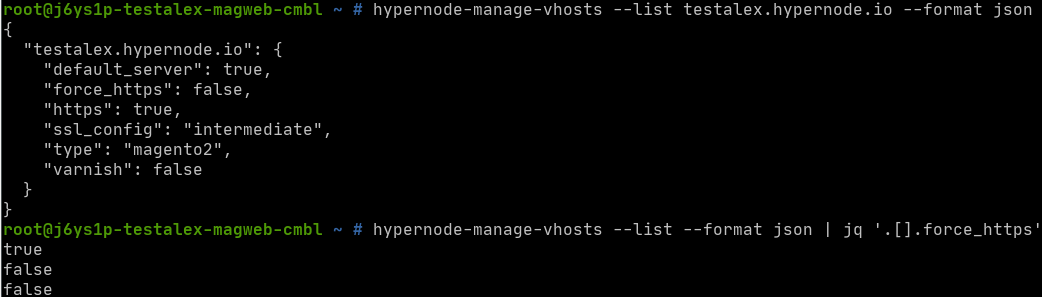In release 6640 we’ve added a new feature that allows you to easily manage your Nginx VHosts using the hypernode-manage-vhosts command. Enabling the use of this feature allows you to configure one or more VHosts in a quick and easy manner.
We’re extending the usability of this feature in this release by adding the --list and --format options. With these options you can quickly identify the features that are enabled for one or more of your managed VHosts.
Using the list option
When using hypernode-manage-vhosts --list you’ll get to see all the currently managed VHosts and their configurations set using hypernode-manage-vhosts. You can also specify one or more specific VHosts to only list the configurations for the specified VHosts:
Applying the format option
We’ve added some extra formatting options for the Linux powerusers among us which enables you to parse the output of hypernode-manage-vhosts --list in an easier way using CLI tools that you are already familiar with, such as jq or cut. One way of doing this is using the ‘raw’ option when formatting:
Or if you prefer formatting and parsing JSON, you can use hypernode-manage-vhosts --list --format json, after which you can parse it using your preferred application (like jq):
Enable hypernode-manage-vhosts on your Hypernode
Want to start using hypernode-manage-vhosts but you have not enabled this yet? No problem! You can simply run hypernode-systemctl settings managed_vhosts_enabled --value True to update your Hypernode with this feature. As always, you can use the livelog command to check the progress on the update job. Make sure to read our documentation about hypernode-manage-vhosts to get started.