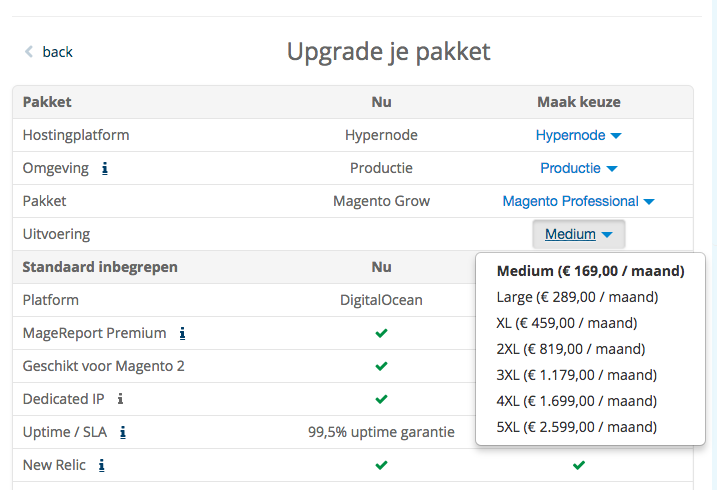With this release, we’ve replaced the old “Magento Professional” product range with brand new “Magento Professional” products, in response to DigitalOcean changing their pricing and droplet structure. The new plans are very different from the old ones: the Magento Professional XL for instance has 16G memory, 8 cores and 128G disk, whereas the Magento Professional XL has the same 16G memory, but with 6 cores and 286G disk. Also the pricing will change, in this case from €499 to €459. The features on the “Magento Professional” range will be the same you used to have on the Magento Professional range. Check out our pricing page for more details about the plans. Needless to say: the Magento Professional Development range will also be replaced, with the Magento Professional Development range.
From today on, you can only order Magento Professional plans. Magento Professional plans are removed from the shelves. If you have a Magento Professional plan and want to keep it, no worries, DigitalOcean promised us they wouldn’t ever force us to migrate ‘old’ plans, so you can hold on to them. If you want to switch though, you can do that by yourself on our upgrade page in the Service Panel.
We’ve taken this opportunity to also increase the disk space on the Magento Start and Magento Grow (and Magento Start and Magento Grow Development) plans. Coming from respectively 8 and 20 GB, new Magento Start and Grow plans will get 35 and 44 GB now. That’s all storage DigitalOcean provides in their new droplets, except for a small percentage we need to withhold to run Hypernode systems on.
Are you currently on a Magento Start or Grow plan and do you want more storage? You can upgrade to the new plans free of charge in our Service Panel. If you don’t see a Magento Start or Grow plan in there to upgrade to, please contact support@byte.nl, they can do this for you.
On all plans, you’ll now have a lot of disk space at your disposal. However, we strongly advise you to keep the amount of storage in use as little as possible and clean up regularly. Clogged disks cause (emergency) migrations to take much longer, just like (emergency) backups and restores.