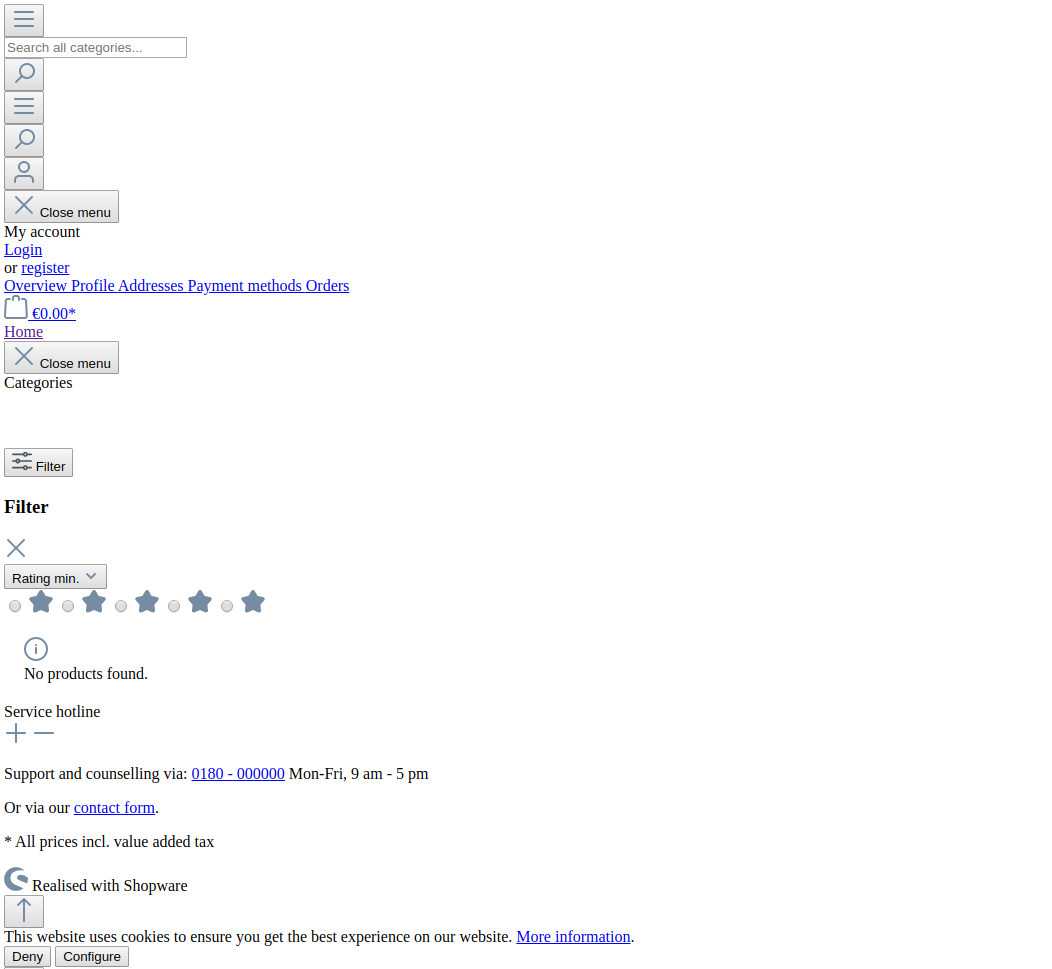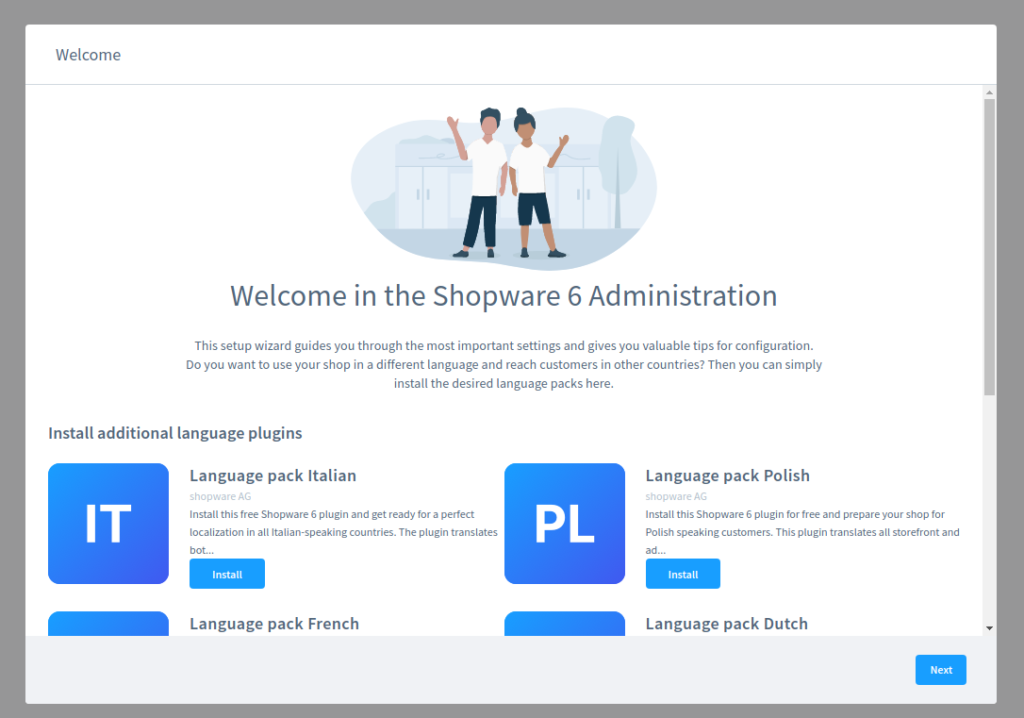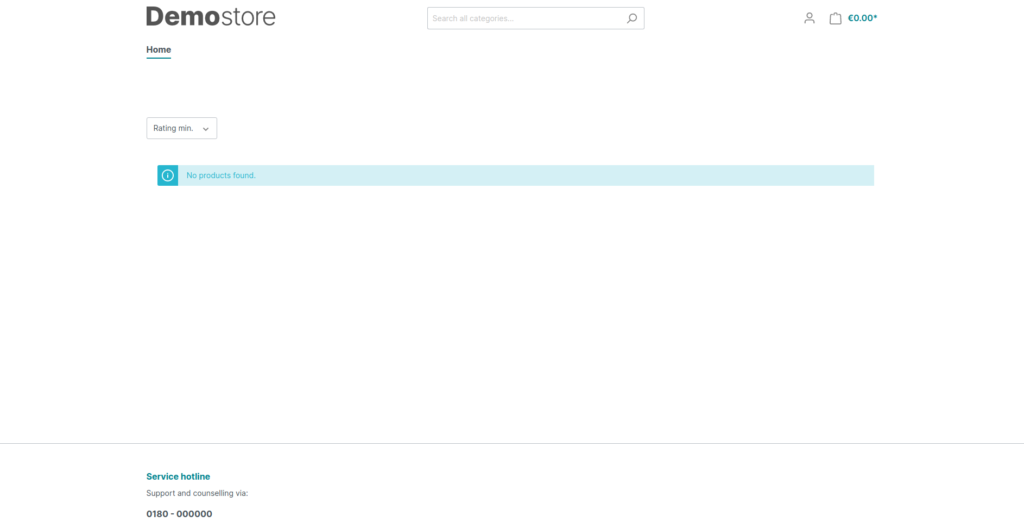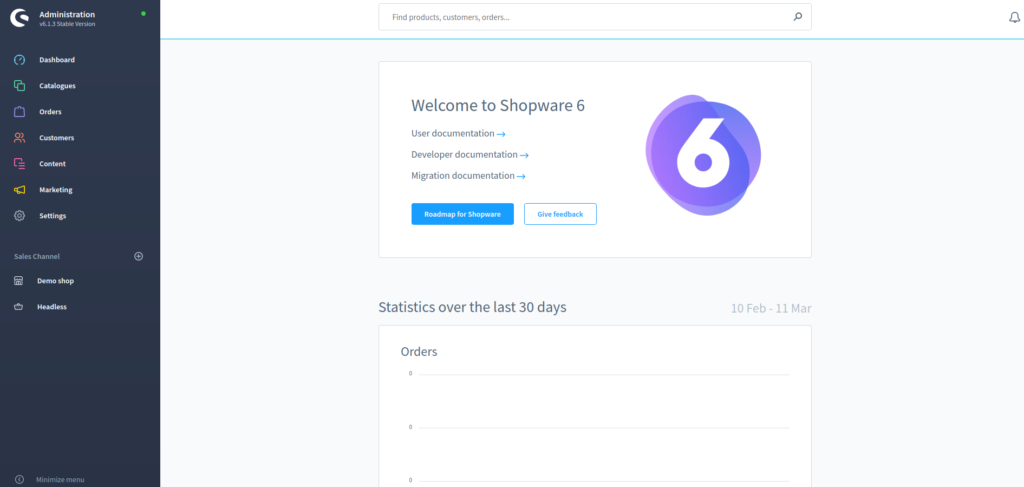In this release we’re open sourcing a plugin bundle for Shopware 6. This bundle is a module for Shopware 6 that adds functionality to the Shopware 6 command-line. Right now the plugin bundle adds one command, namely the capability of skipping the initial installation wizard. This is useful in case you want to automate setting up a Shopware 6 preinstall with sample data. We use this in our configuration management to provide a preinstall with sample data of the latest Shopware 6 release.
Usually before you would be able to use the installation you get from the installer you would have to click the buttons in the first run wizard to set things up. At this stage the prompt would ask you whether or not you would like demo data and if you want the PayPal plugin for example. For ease we wanted to automate this process, that’s why we started this new plugin bundle so we’d have a place to add this command. Simply executing this command is enough to fully skip the wizard.
You can check out this Shopware 6 plugin on our github account. This new HypernodeShopware6Helpers repository is similar in nature to our earlier hypernode-magerun bundle for Magento.
Usage example
To use this plugin you require a Shopware 6 installation. If you have one set up you can simply download this plugin in the plugin folder and install it. When you installed the plugin you will be able to use the command and skip the wizard. This process will likely be the same for future additions to the plugin.
If you use the following commands you will download and install the plugin and skip the first run wizard.
You can install this plugin by following these steps! You need to have Shopware 6 installed for this to work.
$ cd ~/shopware/custom/plugins $ git clone https://github.com/ByteInternet/HypernodeShopware6Helpers.git $ cd HypernodeShopware6Helpers $ composer install $ cd ~/shopware/ $ bin/console plugin:refresh $ bin/console plugin:install HypernodeShopware6Helpers $ bin/console plugin:activate HypernodeShopware6Helpers $ bin/console cache:clear
What does it do
Usually when you install Shopware 6 with the cli installer your homepage will look like this if the installation wizard hasn’t been completed yet.
When you go to the admin page you will be greeted with a popup that looks like this.
When you complete all the steps in the wizard the homepage will look like you expect.
But doing it this way still requires you to do manual work which we do not want to.
The plugin we made allows you to skip the wizard so you can immediately use the admin panel. To skip the install wizard after you have installed the plugin bundle you can execute this command in the Shopware directory:
$ bin/console hypernode:skipwizard
Check it out on github here.