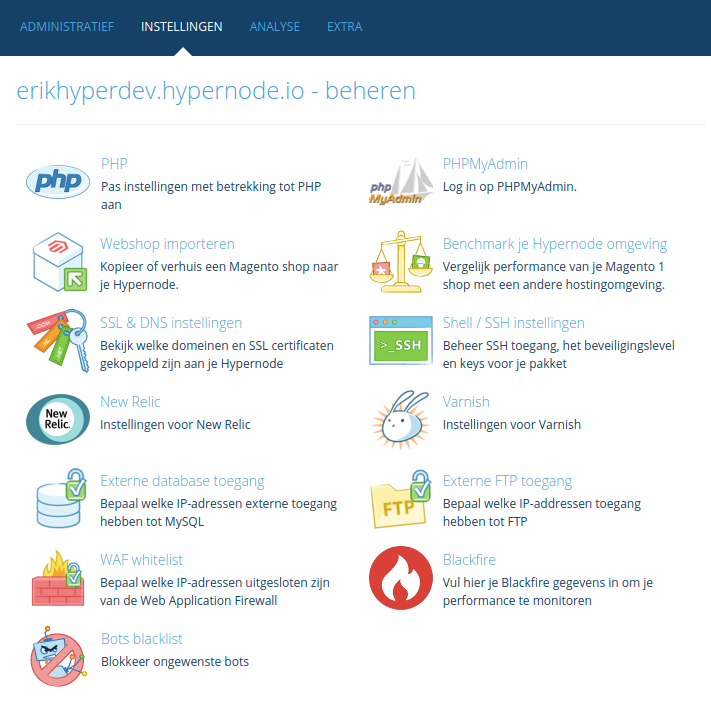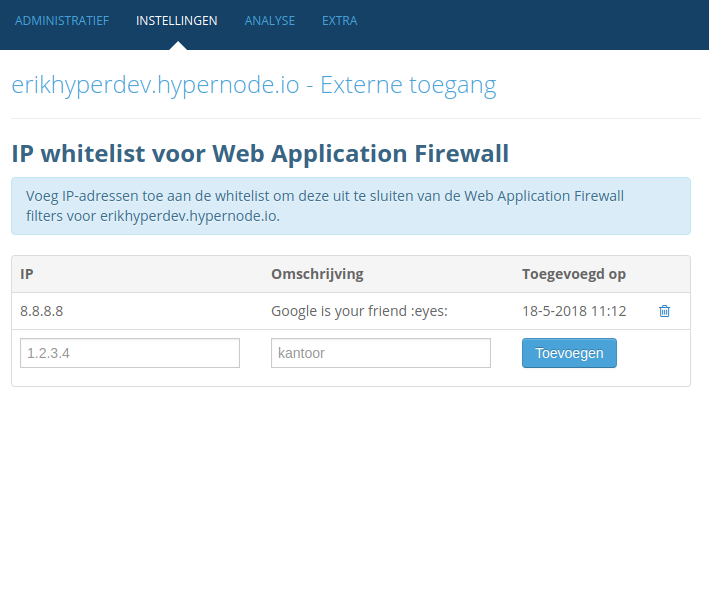Managing the fail2ban whitelist
We’ve had a few cases where customers banned their own IP through fail2ban because of extensive testing. In the past you needed to contact support to get your IP unblocked. Recently we have enabled the Web Application Firewall (WAF) whitelist on the Service Panel, so customers can manage their own whitelist of IP’s that fail2ban needs to ignore. The IP’s added to the WAF whitelist will be completely ignored by fail2ban.
Also if you blocked your own IP by accident, adding the IP to the WAF whitelist on the Service Panel will also immediately unblock the IP on the Hypernode, as well as adding it to the fail2ban whitelist.
The WAF whitelist can be found under the “Instellingen” tab in the Service Panel. This will go live next Tuesday (May 22nd).