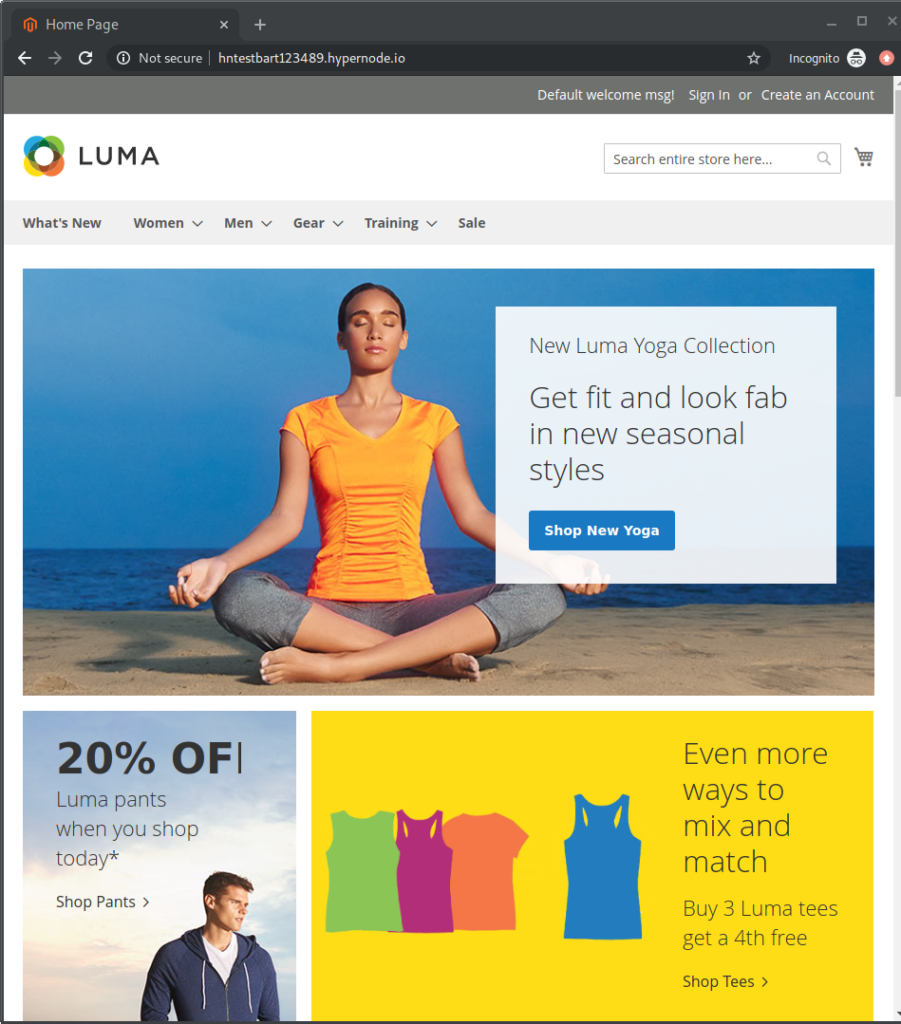In this release we have updated our Magento 2 preinstall to the new 2.3.5 version that was released yesterday. When your order a new Hypernode through www.hypernode.com and select the Magento 2 preinstall you will now get this new version.
app@5vi9lv-hntestbart123489-magweb-cmbl:~/magento2$ bin/magento --version
Magento CLI 2.3.5-p1
If you have an existing node and want to check out this new version you can trigger a fresh preinstall using the hypernode-api. To do so, make sure you have moved any previous installation out of the way first (the files and the database):
app@5vi9lv-hntestbart123489-magweb-cmbl:~$ mv magento2 old_magento2; mv public old_public;
app@5vi9lv-hntestbart123489-magweb-cmbl:~$ mysql
Welcome to the MySQL monitor. Commands end with ; or g.
Your MySQL connection id is 23521
Server version: 5.6.37-82.2-log Percona Server (GPL), Release 82.2, Revision d1eb51005df
Copyright (c) 2009-2017 Percona LLC and/or its affiliates
Copyright (c) 2000, 2017, Oracle and/or its affiliates. All rights reserved.
Oracle is a registered trademark of Oracle Corporation and/or its
affiliates. Other names may be trademarks of their respective
owners.
Type 'help;' or 'h' for help. Type 'c' to clear the current input statement.
mysql> show databases;
+---------------------------------------+
| Database |
+---------------------------------------+
| information_schema |
| hntestbart123489_preinstalled_magento |
| mysql |
| performance_schema |
| test |
+---------------------------------------+
5 rows in set (0.00 sec)
mysql> drop database hntestbart123489_preinstalled_magento;
Query OK, 397 rows affected (0.91 sec)
mysql> Bye
app@5vi9lv-hntestbart123489-magweb-cmbl:~$
To initiate a new Magento 2 preinstall of this latest version run:
app@5vi9lv-hntestbart123489-magweb-cmbl:~$ hypernode-systemctl preinstall magento2
Preinstall magento2 with sample data job posted, see hypernode-log (or livelog) for job progress.
or if you want sample data (the fake default shop):
app@5vi9lv-hntestbart123489-magweb-cmbl:~$ hypernode-systemctl preinstall magento2 --sample-data
Preinstall magento2 with sample data job posted, see hypernode-log (or livelog) for job progress.
To track the progress of the preinstall run livefpm or hypernode-log:
app@5vi9lv-hntestbart123489-magweb-cmbl:~$ hypernode-log
ACTION START END STATE TASKS RUNNING
perform_preinstall 2020-04-29T07:35:25Z 2020-04-29T07:35:27Z running 3/5 install_magento
update_node 2020-04-29T06:27:35Z 2020-04-29T06:30:58Z success 4/4 finished
install_magento_on_app_flow 2020-04-29T06:07:46Z 2020-04-29T06:10:48Z success 5/5 finished
create_backup 2020-04-28T11:00:46Z 2020-04-28T11:01:00Z success 2/2 finished
create_backup 2020-04-28T10:00:45Z 2020-04-28T10:01:00Z success 2/2 finished
create_backup 2020-04-27T10:00:44Z 2020-04-27T10:00:58Z success 2/2 finished
create_backup 2020-04-26T10:00:40Z 2020-04-26T10:00:55Z success 2/2 finished
If the state becomes reverted it means the job failed. If that happens check if you moved any previous installation out of the way as described above and make sure you have a compatible PHP and MySQL version configured.
Once finished the hypernode-log output will report:
ACTION START END STATE TASKS RUNNING
perform_preinstall 2020-04-29T07:35:25Z 2020-04-29T07:38:14Z success 5/5 finished
And you’ll find your new Magento 2.3.5-p1 installation in /data/web/magento2:
app@5vi9lv-hntestbart123489-magweb-cmbl:~$ ls -l public
lrwxrwxrwx 1 app app 23 Apr 29 07:35 public -> /data/web/magento2/pub/
And you’ll be able to check it out on http://<appname>.hypernode.io/
Other changes:
– Magerun2 bash completion has been added
– We will now logrotate nginx logs every 10 minutes if necessary instead of once per hour. For very busy shops this sometimes caused issues with the root disk filling up due to access logs being written so fast that the rotation couldn’t keep up.