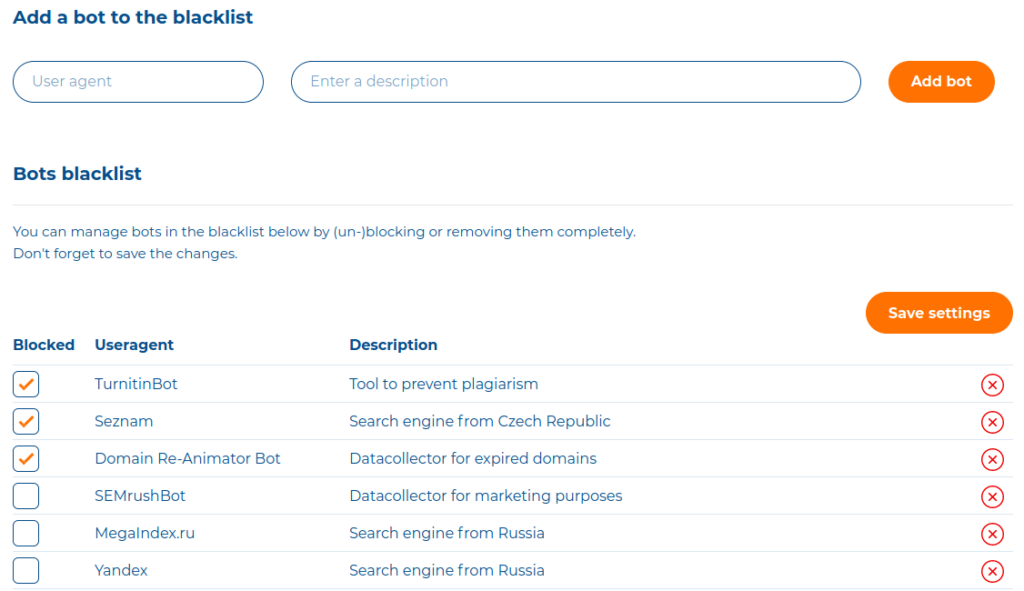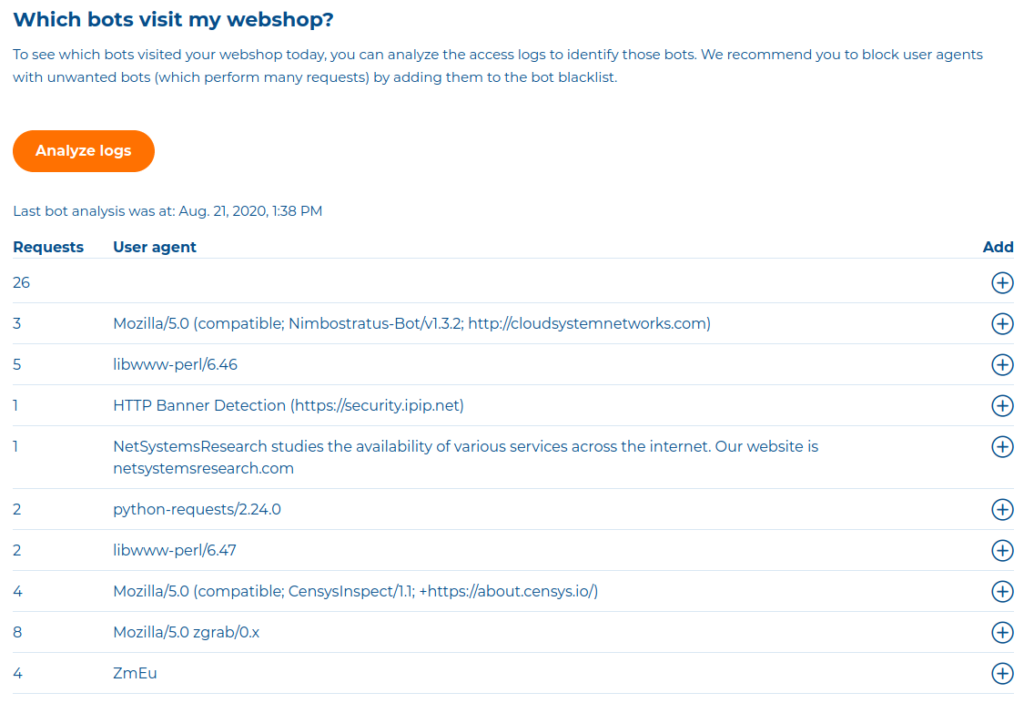As of today you can block bots and other unwanted UserAgents from accessing your shop. By going to the “Bots Blacklist” menu item in the Hypernode menu, you can add a user agent you want to block. We will prevent that user agent from accessing your shop from that point on.
We assembled a list of some of the most common bot user agents visiting Hypernodes. These are only suggestions and are therefore not blocked by default. After an analysis of the bot traffic on our platform, we determined these user agents account for a lot of traffic but might not be beneficial to your shop. A description is added to the user agent so you can decide whether or not to block them.
In addition, you can now also scan your own access logs for unwanted traffic through the Control Panel. By clicking on the analyze button, we will take a moment to analyze the access logs and show you a list of the most common user agents that visit your shop.